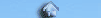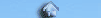
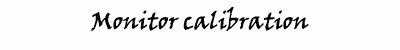
About the calibration of your monitor
A monitor with a bad contrast can be a pain to the eyes after a while. To view the images on this site (and other sites) and your other programs in their correct colors, contrast and brightness, it's necessary to calibrate your monitor first. Most people don't have a professional calibration system for their screen, so here is a quick fix that's already a lot better than nothing. Contrast / brightness Below you must see four squares: one is clean black and the other pure white, the others are grey. You should not see any colortone in any of the areas. 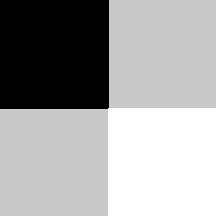 Adjust the brightness and the contrast of the monitor till the grey bar goes in 20 equal steps from purely black (R:0 G: 0 B: 0) to pure white (R:255 G: 255 B:255). 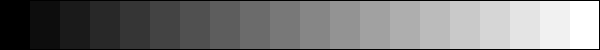 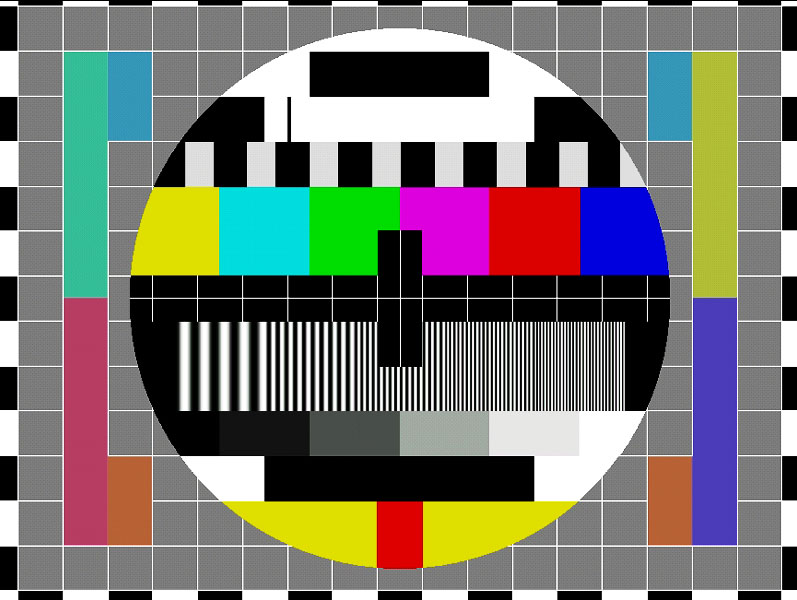 |